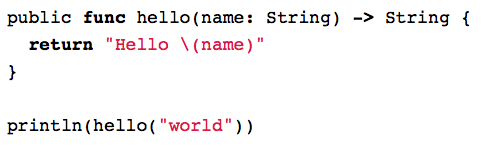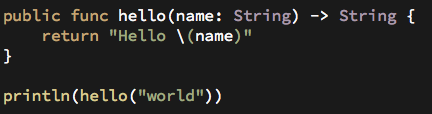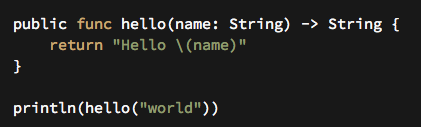How to get Picture in Picture Multitasking Working with YouTube

Ever since the picture in picture multitasking mode got introduced for the iPad, I’ve been really frustrated with Google refusing to update their YouTube app to support the feature. But even worse: Safari supports the feature for HTML5 video, but YouTube actively hides the controls to activate it on their website.
Not much we can do about their app, but the website must surely be fixable, right?
If you google for the problem, you will find this Reddit post offering a bookmarklet, that will turn the native video controls back on. I tried that, but I couldn’t get it to work. The native controls did show up, but only for half a second, then YouTube turned them automatically back off. I guess they really want you to use their custom controls.
Nothing that more (or at least different) javascript can’t fix:
javascript:document.getElementsByTagName("video")[0].webkitEnterFullScreen()
Create a bookmark and replace its address with this javascript.
When pressed it will activate the full screen mode for the first video that it can find on a website. The native video controls will be visible in full screen mode, including the picture in picture button.
The bookmarklet will work with any website that uses HTML5 video. Hope it helps.