Swift Syntax Highlighting with Jekyll
I just spend a few hours trying to find out how to embed swift snippets in my blog posts. I use Jekyll for this site, which already comes with Pygments for syntax highlighting. So adding a code block with some Swift code, already worked. The result looked something like this:
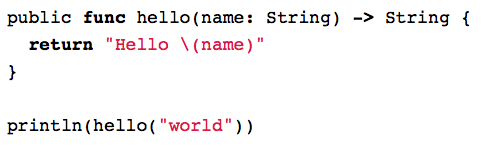
As a webdeveloper I always used TextMate (or later Sublime Text) with the Twilight theme. I ported that to Xcode when I got into iOS development and have been using it there ever since. Xcode highlights the code like this:
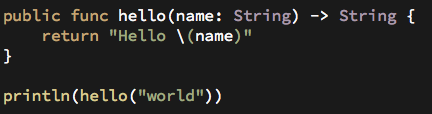
Shouldn't be too complicated, right? Get into the CSS file, adjust a few things. Well here is how that turned out:
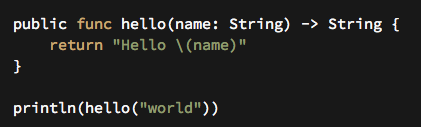
Seems like the Pygments swift highlighter that you get with Jekyll is kind of old. It only detects a couple of keywords but not even all of them. The Jekyll configuration did point me to the Rouge highlighter.
So I did a gem install rouge and added the following to my _config.yml:
highlighter: rouge
And here we go, much better:
public func hello(name: String) -> String {
return "Hello \(name)"
}
println(hello("world"))
Here's an more complex example:
/// just some class that doesn't do much
public class SwiftHighlightExample {
private let exampleNumber: NSNumber
public init(intValue: Int) {
exampleNumber = intValue as NSNumber
}
public var stringValue: String {
return exampleNumber.stringValue
}
public func printNumber() {
println("Number: \(self.numberAsString)")
}
}
let example = SwiftHighlightExample(intValue: 5)
example.printNumber()
While this example doesn't do anything meaningful, it should at least demonstrate the highlighting. It is not perfect and I had to add a few css hacks, to achieve some of the details that the highlighter wouldn't support otherwise. Still, unlike Xcode the highlighter can only guess if something is a class name, a function name or what ever.
You can have a look at css here in case you are interested. Feel free to steal it.